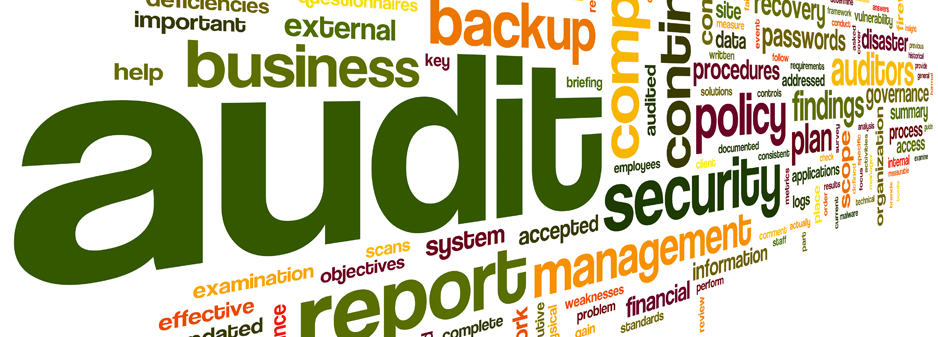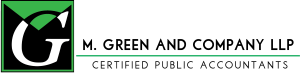Blog 
Click here to go back
QuickBooks 2019 is Coming Soon. What’s New?
Invoice Status Tracker
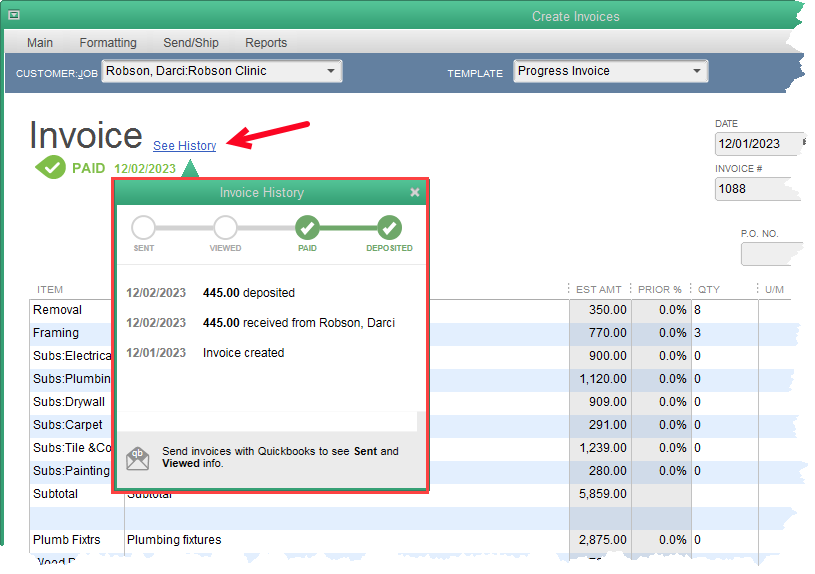
There’s a new link on the invoice form. When selected, it opens the small box shown in the screenshot above. Inside this box is a history of related events and transactions connected to this invoice.
In this case, you can see when the invoice was paid and when that payment was deposited. When using QuickBooks to email invoices, additional information is available, like when the email was sent. In some cases, even when it was viewed by the recipient.
Transfer Credits

This is an improvement we have requested for several years. For someone that creates multiple jobs or projects for their customers, it has always been frustrating that a credit on one job could not be used on an invoice for another job. Now it can.
You can see in the screenshot the wording QuickBooks 2019 uses, “Across All Jobs” as the description for the credits shown in the Receive Payments window. In this particular case, the invoices are all for Brian Cook’s Kitchen job while the credit is for Brian Cook’s 2nd Story Addition.
The credit can only be transferred from one job to another. Both jobs or projects must belong to the same customer.
Check to Pay Bills

In an effort to prevent QuickBooks users from using improper procedures, QuickBooks has long had a warning that would display when you attempted to write a check to a vendor that had open bills. The button selections have changed in 2019 to more strongly emphasize the correct steps when using the Bill feature.
The selection, Go to Pay Bills, will now take you to the Pay Bills screen with open bills filtered to show only those for the vendor selected when you began writing the check.
Inactive Items in Inventory Reports

This is another very smart improvement. We frequently compare the value of inventory on the balance sheet to that shown on inventory reports. One reason those numbers might not agree was items that had been inactivated while still having a quantity on hand.
Finding inactive inventory items with a remaining quantity could be a tedious exercise. This should make it much easier.
IIF Imports

I borrowed this graphic straight from QuickBooks, hopefully they won’t mind. This feature enhancement won’t be noticeable to many QuickBooks users. Nevertheless, it is a significant improvement.
IIF is a file type unique to QuickBooks. It allows simple imports and exports with very little error checking. Now, there is more data review by the system when these kinds of imports are done. This should result in fewer corrupt QuickBooks files resulting from errors in the import process.
QuickBooks File Management

We’ve had the ability to “condense” QuickBooks files for a while. It’s a function that has worked with varying degrees of efficiency over the years.
New with QuickBooks 2019, you can use Condense to just remove the audit trail from your QuickBooks file. It leaves all the transactions, all the history, all the lists. An archive backup copy is saved in case you ever need to go back and look for something in the audit trail.
The audit trail still works going forward, just all the history is removed. Many will see file sizes decrease 30%, 40% and more.
Oh. And it looks like QuickBooks for Mac is back. That will make some of you very happy. :)